1. Open Devices and
Printers by clicking the Start button, and then, on
the Start menu, click Devices and Printers.
4. On the Choose a
printer port page, make sure that the Use an existing port option button and
the recommended printer port are selected, and then click Next.
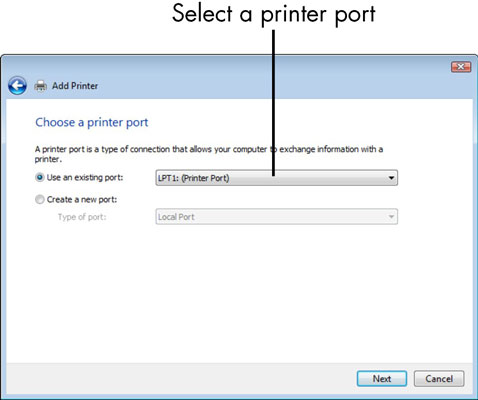
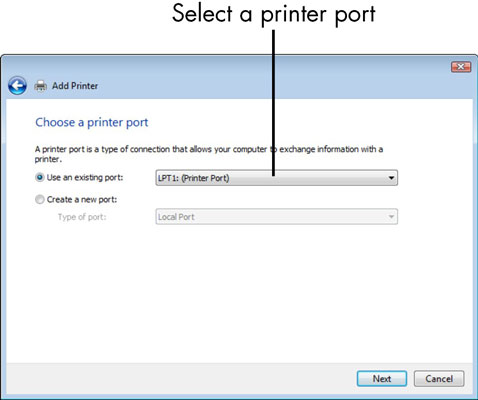
5. Install the driver for
your printer by selecting the printer's manufacturer from the Manufacturer and
then the model number. (If the model number of your printer isn't listed, click
on the Windows Update button to list additional printer models.)
7.Click Finish to
complete the Add Printer Wizard.
How to install a Computer printer
 Reviewed by Unknown
on
03:40:00
Rating:
Reviewed by Unknown
on
03:40:00
Rating:
 Reviewed by Unknown
on
03:40:00
Rating:
Reviewed by Unknown
on
03:40:00
Rating:





No comments: