Java is a general
purpose, high-level programming language developed by Sun
Microsystems.
Java is
an object-oriented language similar to C++, but simplified to
eliminate language features that cause common programming errors.
Where it is used?
According to Sun, 3
billion devices run java. There are many devices where java is currently used.
Some of them are as follows:
1.
Desktop Applications such as acrobat reader, media player, antivirus etc.
2.
Web Applications such as irctc.co.in, javatpoint.com etc.
3.
Enterprise Applications such as banking applications.
4.
Mobile
5.
Embedded System
6.
Smart Card
7.
Robotics
8.
Games etc.
Types of Java Applications
There are mainly 4
type of applications that can be created using java programming:
1) Standalone Application
It is also known as
desktop application or window-based application. An application that we need to
install on every machine such as media player, antivirus etc. AWT and Swing are
used in java for creating standalone applications
.
2) Web Application
An application that
runs on the server side and creates dynamic page, is called web application.
Currently, servlet, jsp, struts, jsf etc. technologies are used for creating
web applications in java.
3) Enterprise Application
An application that is
distributed in nature, such as banking applications etc. It has the advantage
of high level security, load balancing and clustering. In java, EJB is used for
creating enterprise applications.
4) Mobile Application
An application that is
created for mobile devices. Currently Android and Java ME are used for creating
mobile applications.
Stream
A
stream is a sequence of data.In Java a stream is composed of bytes. It's called
a stream because it's like a stream of water that continues to flow.
In
java, 3 streams are created for us automatically. All these streams are
attached with console.
1) System.out: standard output stream
2) System.in: standard input stream
3) System.err: standard error stream
Let's
see the code to print output and error message
to the console.
System.out.println("simple message");
System.err.println("error message");
Let's
see the code to get input from
console.
int i=System.in.read();//returns ASCII code of 1st character
System.out.println((char)i);//will print the character
Data Types in Java
In
java, there are two types of data types
|
Data Type
|
Default Value
|
Default size
|
boolean
|
false
|
1
bit
|
char
|
'\u0000'
|
2
byte
|
byte
|
0
|
1
byte
|
short
|
0
|
2
byte
|
int
|
0
|
4
byte
|
long
|
0L
|
8
byte
|
float
|
0.0f
|
4
byte
|
double
|
0.0d
|
8
byte
|
Types of Variable
There
are three types of variables in java
|
Local Variable
A
variable that is declared inside the method is called local variable.
|
Instance Variable
A
variable that is declared inside the class but outside the method is called
instance variable . It is not declared as static.
|
Static variable
A
variable that is declared as static is called static variable. It cannot be
local.
|
class A{
int data=50;//instance variable
static int m=100;//static variable
void method(){
int n=90;//local variable
}
}//end of class
Operators in java
Operator in java is a symbol that is used
to perform operations. There are many types of operators in java such as unary
operator, arithmetic operator, relational operator, shift operator, bitwise
operator, ternary operator and assignment operator.
Operators
|
Precedence
|
postfix
|
expr++ expr--
|
unary
|
++expr --expr +expr -expr ~
!
|
multiplicative
|
* /
%
|
additive
|
+ -
|
shift
|
<<
>> >>>
|
relational
|
<
> <= >= instanceof
|
equality
|
==
!=
|
bitwise
AND
|
&
|
bitwise
exclusive OR
|
^
|
bitwise
inclusive OR
|
|
|
logical
AND
|
&&
|
logical
OR
|
||
|
ternary
|
? :
|
assignment
|
=
+= -= *= /= %= &= ^= |= <<= >>= >>>=
|
Loop
Java programming
language provides the following types of loop to handle looping requirements.
Click the following links to check their detail.
Loop Type
|
Description
|
While loop
|
Repeats
a statement or group of statements while a given condition is true. It tests
the condition before executing the loop body.
|
For loop
|
Execute
a sequence of statements multiple times and abbreviates the code that manages
the loop variable.
|
Do..while loop
|
Like a
while statement, except that it tests the condition at the end of the loop
body
|
While loop
For loop
Do…while loop
Decision making statement
Java programming
language provides following types of decision making statements. Click the
following links to check their detail.
Statement
|
Description
|
If statement
|
An if statement consists of a boolean
expression followed by one or more statements.
|
If..else statement
|
An if statement can be followed by an
optional else statement, which
executes when the boolean expression is false.
|
Nested if statement
|
You can
use one if or else if statement inside another if or else if statement(s).
|
Switch statement
|
A switch statement allows a variable to be
tested for equality against a list of values.
|
If statement
If…else statement
If...elseif statement
Switch statement
Java - Arrays
Java provides a data
structure, the array, which stores a
fixed-size sequential collection of elements of the same type.
Declaring Array Variables
dataType[]
arrayRefVar; // preferred way.
or
dataType
arrayRefVar[]; // works but not preferred way.
Java String class methods
The
java.lang.String class provides many useful methods to perform operations on
sequence of char values.
No.
|
Method
|
Description
|
1
|
returns
char value for the particular index
|
|
2
|
returns
string length
|
|
3
|
returns
substring for given begin index
|
|
4
|
returns
a joined string
|
|
5
|
checks
the equality of string with object
|
|
6
|
checks
if string is empty
|
|
7
|
concatinates
specified string
|
|
8
|
returns
trimmed string omitting leading and trailing spaces
|
|
9
|
returns
splitted string matching regex
|
|
10
|
returns
splitted string matching regex and limit
|
|
11
|
returns
specified char value index
|
|
12
|
returns
specified char value index starting with given index
|
|
13
|
returns
string in lowercase.
|
|
14
|
returns
string in uppercase.
|
Java Tutorial
 Reviewed by Unknown
on
03:05:00
Rating:
Reviewed by Unknown
on
03:05:00
Rating:
 Reviewed by Unknown
on
03:05:00
Rating:
Reviewed by Unknown
on
03:05:00
Rating:






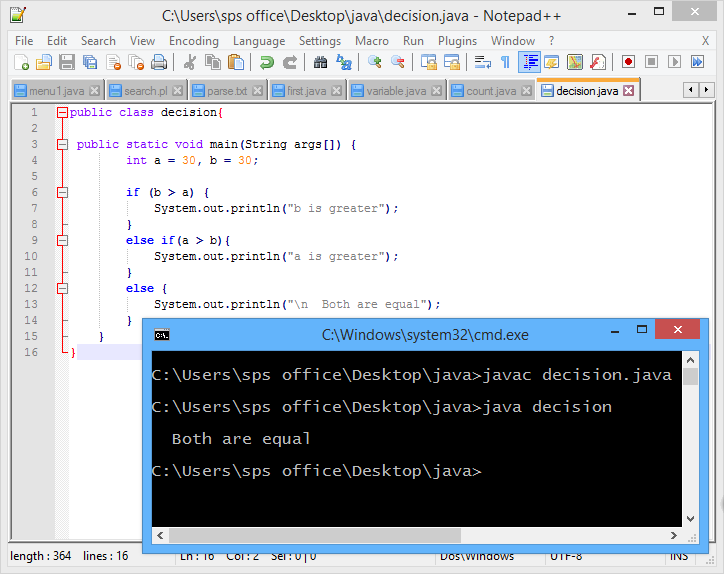








No comments: