A CSV is a comma separated values file, which allows data to be saved in a table structured format. CSVs look like a garden-variety spreadsheet but with a .csv extension .
CSV files can be used with any spreadsheet program, such as Microsoft Excel, Open Office Calc, or Google Spreadsheets.
They differ from other spreadsheet file types in that you can only have a single sheet in a file, they can not save cell, column, or row styling, and can not save formulas.
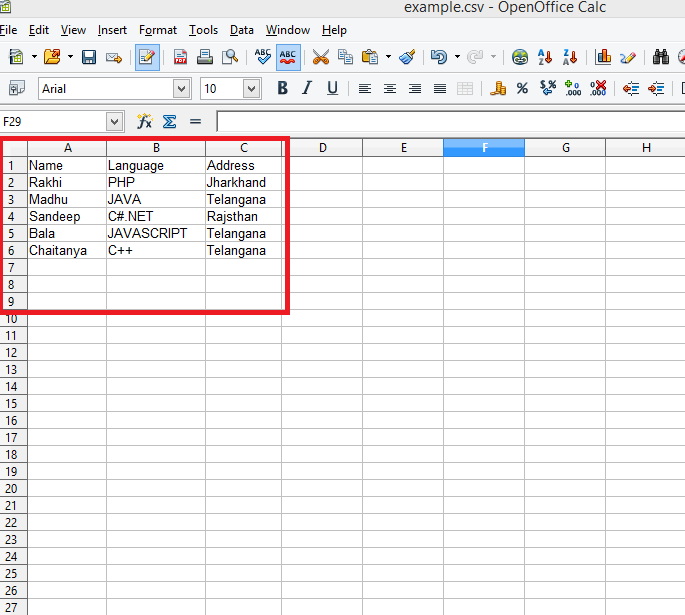
CSV files can be used with any spreadsheet program, such as Microsoft Excel, Open Office Calc, or Google Spreadsheets.
They differ from other spreadsheet file types in that you can only have a single sheet in a file, they can not save cell, column, or row styling, and can not save formulas.
Why are CSV files used?
- CSV files are plain-text file, which makes them easy for the website developer to create.
- Because the CSV is plain-text it makes the data easy to import into any spreadsheet program or database regardless of what type of computer or software program you are using.
Create CSV File
- To create a CSV file with a text editor, first choose your favorite text editor, such as Notepad or vim, and open a new file.
- Then enter the text data you want the file to contain, separating each field with a comma and each row with a new line.
- Save this file with the extension .csv.
Opening CSV Files
- Choose File > Open.
- Locate the CSV file that you want to open.
- If the file has a *.csv extension, select the file and click Open.
- If the file has another extension (for example, *.txt), select the file otherwise select Text CSV in the File type box (scroll down into the spreadsheet section to find it) and then click Open.
- On the Text Import dialog (below), select the Separator options to divide the text in the file into columns.
- You can preview the layout of the imported data at the bottom of the dialog. Right-click a column in the preview to set the format or to hide the column.
- If the CSV file uses a text delimiter character that is not in the Text delimiter list, click in the box, and type the character.
- Click OK to open the file.
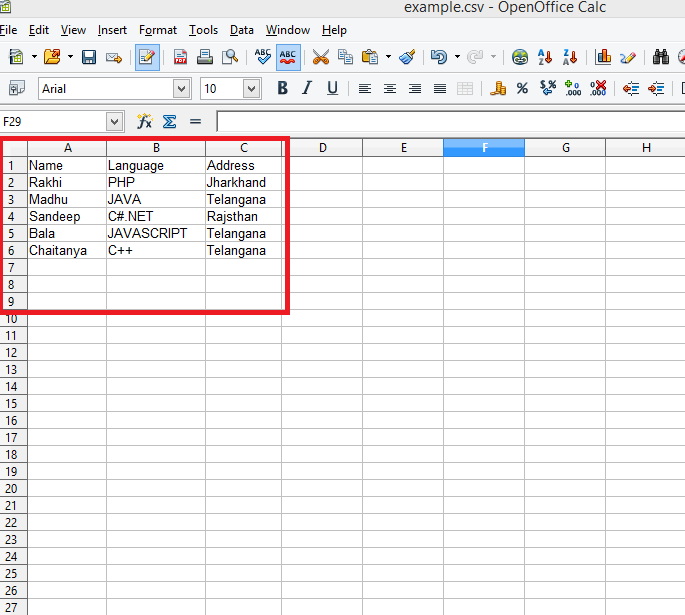
CSV File
 Reviewed by Unknown
on
03:58:00
Rating:
Reviewed by Unknown
on
03:58:00
Rating:
 Reviewed by Unknown
on
03:58:00
Rating:
Reviewed by Unknown
on
03:58:00
Rating:




No comments: